In A Hurry? Click Here To Download This Post As A PDF To Read Later
Once upon a time, someone could go flip through their Rolodex or open up their phone book to find your business. Nowadays, the landscape looks a little different. People looking for your business will check out your website…but not for long.
According to the Nielsen Norman Group, users often leave websites in 10-20 seconds. If you can get someone to stay on your website for 30 seconds, there’s a good chance they might stay longer.
So, how do you get people to stay on your website longer? We’ve narrowed it down to these 10 effective strategies to get visitors to stay on your website.
1. Optimize Your Website Design

There are tons of tweaks you can make to the layout of your website to ensure that visitors enjoy their experience. For example, consider long-form content. Writing with black text on a white background is still the most user-friendly option. Make sure your font type, size, and line height make for an easy reading experience.
You’ll want to display the most crucial information on your site upon loading the page. The need-to-know stuff is best served without the need to scroll or click.
You also want to frequently check that everything on your website is easy to navigate. Try to minimize the amount of clicking around to find crucial information.
2. Follow Best Practices For Content In your Industry
Depending on what you’re looking to achieve with your content, be sure to follow different rules. Make sure your goals are clear. Do your research.
Your industry also impacts the decisions you’ll make. Check the leading websites within your industry to see what their strengths are and see how you can apply them to your own content and design.
3. Keep An Eye On Your Analytics

You should optimize the strategies that are working as much as possible while also thinking of ways to improve on or change what isn’t.
An idea of basic web analytics will help you recognize your strengths and weaknesses. Here are some key ones to look out for.
Check out the length of visits. This will tell you how long you’re currently keeping people on your site and help you to determine where you want to be.
Be aware of your visitor demographics. Knowing the audience you’re working with and the audience you’re trying to attract are crucial when determining what changes to make.
Load time is incredibly important. If your pages are loading slowly, people are likely to go elsewhere. Using a top web-host and modernized CMS will help prevent slow load times and ultimately high bounce rates.
Bounce rates will let you know how many people leave your website after visiting one page. Ideally, you want to lower this number and convert these into visits to other pages on your website.
4. Encourage Conversation On Your Page
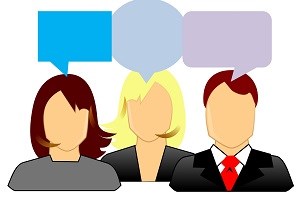
There are a number of different plug-ins and applications to allow a comment or reviews section on your site. Having something that updates constantly on the page will bring eyes back and increase the likeliness your audience will absorb something from your content. It also increases the likeliness that your content will be shared off your page, be it on other websites or on social media.
To this end, including prominently displayed plugins of the activity on your social media pages can also increase the conversation, both on your page and on your accounts. You may want to keep it to just one plugin that shows your most active community while also keeping your design from becoming too cluttered.
5. Build A Mailing List

While prompts to join a mailing list were once considered an annoyance to readers, it’s now become commonplace. As people sign up, you’ll be able to take a closer look at trends within your recurring audience. From there, you will be able to segment efforts to catering to them and acquiring new readers.
Make the most out of your email marketing efforts as you grow your mailing list. Include links to everywhere your brand can be found and keep those links and your contact information current. These measures may seem obvious, but as many companies migrate to using templates for email marketing, these measures are the ones most likely to fall through the cracks.
6. Make Sure Links Open In New Tabs Or Windows
This quick fix ensures that people don’t have to leave your webpage to access further information. It’s easier to keep people in one place than to let them go and try to get them back.
7. Maximize Your Content Exposure

You can have a sidebar with related content. You can link to related work in the body of your content. There are a number of ways to maximize opportunities to get eyes on your content. Don’t be afraid to try new things and get creative.
One simple fix for maximizing content exposure is having internal search capabilities. Instead of allowing users to go elsewhere to find what they’re looking for, make sure your content is search optimized for internal searching so that they can find the answers on your site.
8. Make Sure Your Content Is Mobile Friendly

A study from Stone Temple found that 63% of all United States web traffic occurs on mobile. The trends in many other areas of the world are starting to follow suit.
There are several options for how you can go about this.
A mobile-friendly site will be functional in important ways, including triggering emails and phone calls in their respective applications. A mobile-friendly site may not support some plugins, as well as Adobe Flash.
A mobile-optimized site will reformat content based on the device it’s on. It will include larger touchpoints to make content touch-screen friendly. It will also often give the option to view their desktop site for their full experience.
A responsive site is a direction many are going in today. The website’s design remains flexible, regardless of the device but determined by screen size. For example, if you’re on a desktop or laptop and you size a window to half your screen, then you’ll find yourself using the tablet design.
9. Have Fun With Your 404 Errors

Ideally, you’d like to minimize errors on your site entirely. Continuously check for dead links, especially when linking to content outside of your own site. If errors do occur, be sure they are engaging.
404 errors give you an excellent opportunity for this. Errors are already repellant for website visitors, but if you can make up for it by redirecting users to a search or recommended reads page, you can turn it around.
10. Break Up Text And Make It Scannable
Long blocks of text can make it difficult for readers to focus. Using headers and lists are one way to break up texts, but an even more engaging method involves using all sorts of media. Don’t be afraid to embed a video or tweet, or include photos and graphs where they make sense.
Videos, in particular, have proven valuable in keeping visitors on a page. The key is to find the length that resonates best with your audience. Are they looking for long-form, instructive videos that feature directions in executing a project? Perhaps they prefer shorter videos that tell them what they need to know in two minutes or less. Again, knowing your demographics and the behaviour of your existing audience will be key in making these determinations.
Above all, be sure to listen to your audience. Just showing your website to a few people and picking their brains about it can give you a lot of insight into areas where you can improve. If you’re always listening and tweaking based on what you learn, you’ll always be doing the best you can do by your audience.
Guest Post By Melissa Glidden
Before You Go…
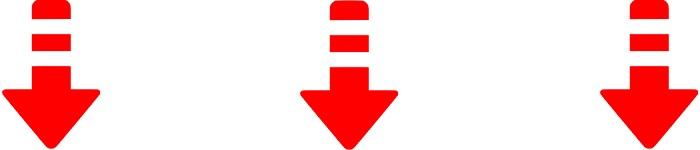




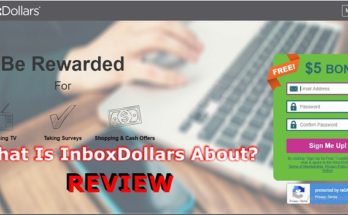

Great article, I have definitely been using a lot of these tactics on my site to help build and keep traffic. I see how creating a attractive website is very important. Currently I have been scanning through some web pages of other sites, and I personally find a lot of pages to busy. It is hard to even see what some pages are about, and I really find keeping pages clean and easy to navigate very successful.
Thank you for sharing these great key points.
Hi Linsey, thank you for stopping by and taking the time to comment.
I am happy to hear you have been using some of these tactics and it is working for you in building and keeping traffic.
Wish you continued success!
Moni, this is an incredible post.
I have a friend of mine that is in the website design and management business. One of the first things he does when meeting people, is scan their business website and see if it’s “mobile friendly”. If not, that’s his first in, as he shows them they’re losing business by the look of their site on a mobile device.
Another tip – make sure your site is designed with “current” technology. I remember (back in the day), I built a commercial site for a friend of mine that had a landscaping business. I built it using Flash as we really wanted to highlight all the images of landscaping and construction. The bad news with Flash is it wouldn’t load on an Apple product, but back then, iPhone’s were ‘new’. Nowadays, if you built a site using Flash technology, you’d be killing a good 30-50% of your audience.
One other tip – make sure you don’t have a site full of full-size, unoptimized images. I don’t have the time to sit there while someone’s site renders images slowly, even on an ultra-fast broadband connection. If the site is full of images and doesn’t load quickly – I’m gone. Same goes for ads. A lot of people use ads on their site and some of these can SUCK bandwidth terribly (not to mention load all sorts of malware). The article can be so relevant to me it’s not funny, but bury it with useless ads that are completely unrelated to the article and I’m gone…
Hi Dave, thank you for stopping by and taking the time to leave a comment.
You make some very good points about using current technology when building a website and making the sure the website is mobile friendly.
I am surprised how many websites are still not mobile friendly and are losing so much traffic. Mobile traffic is increasing day by day and I feel eventually most of the traffic will come from mobile phones.
Unoptimized images is another area where many sites fall. Many site owners want flashy images on their site and don’t understand they have few seconds to grab the site visitor otherwise they are gone. When I visit a site and if it doesn’t load in few seconds I am gone. Most internet surfers I believe are like me. We are all impatient when it comes to surfing the internet.
Thank you again for your input, it is appreciated!
Wish you much success!
All really great ideas! I have been working hard to keep people on-site longer and it is paying off. I am getting more and more subscribers daily.
I agree with making links open in a new tab. However, I have been reading that a number of people think that it is better to have the links open in the same tab for those on mobile. What are your thoughts on this?
Hi Irma, thank you for stopping by and taking the time to comment.
Irma, I am aware there is a divided camp when it comes to external links and opening them in the same or new tab. My personal thoughts and practice are to open external links in a new tab. I have always done this and this makes sense to me from a user experience.
We as internet surfers are very impatient so imagine this. you are reading a blog and halfway through the blog, there is an external link you want to check out. What do you do? do you wait until you have finished reading a lengthy blog and then go back to find that link? Or is it better for you to click on the external link, have it open in a new tab and still know the blog you were ready is still there for you?
As a blog reader, I would prefer to open the link in a new tab. I know it is possible for people to right click and open the blog in a new tab however you are giving them extra work to do.
At the end of the day, it’s 6 of one and half a dozen of the other and there is no right way. It all comes down to your own preference and for me, a new tab for external links works best, in my opinion.